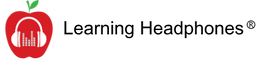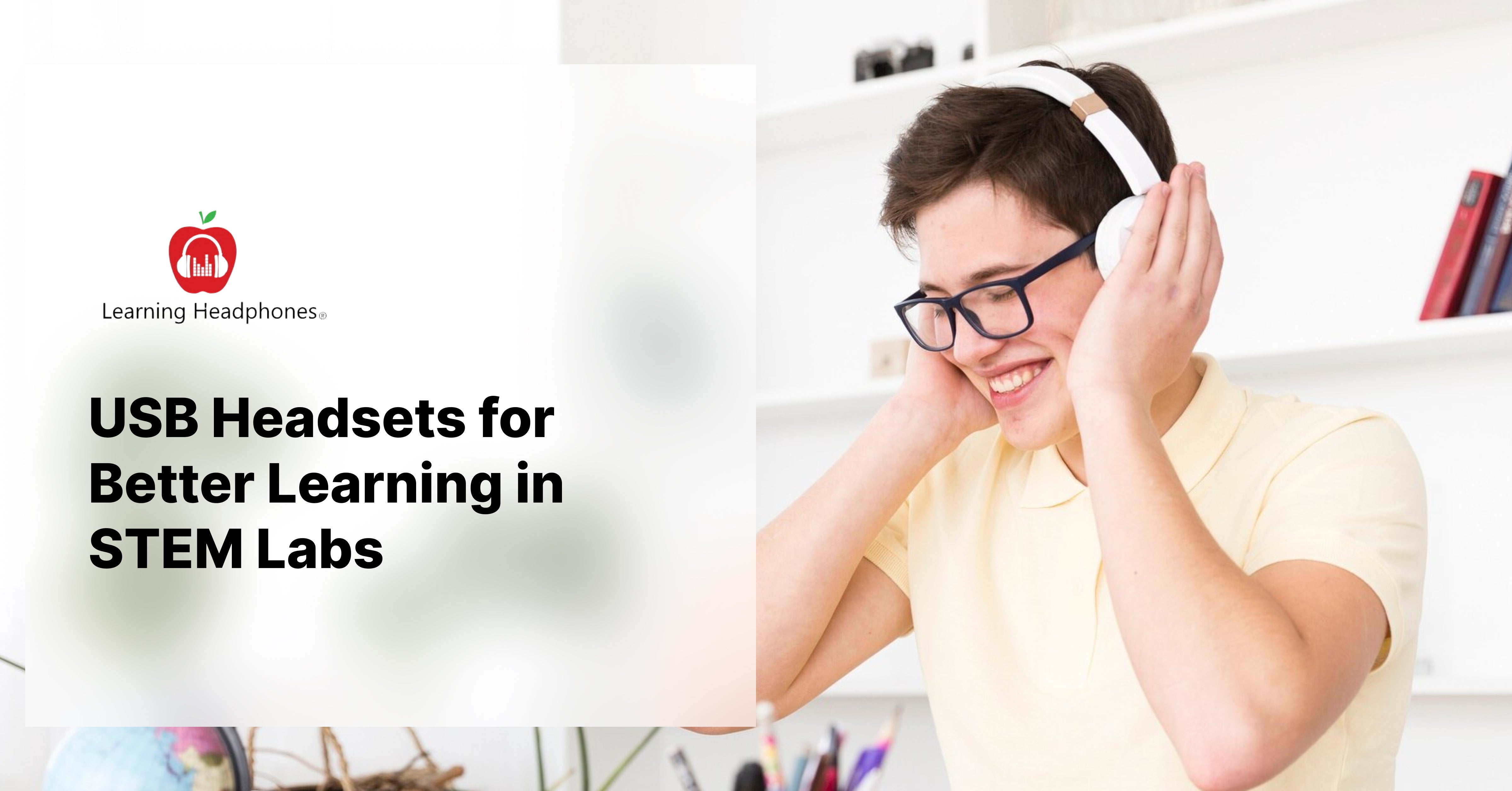Los auriculares USB se están convirtiendo en herramientas importantes en los laboratorios de ciencia, tecnología, ingeniería y matemáticas (STEM). Ayudan a estudiantes y profesores a comunicarse mejor y a colaborar con mayor facilidad. Veamos cómo estos auriculares hacen que las clases de STEM sean más divertidas y efectivas.
Puntos clave para los auriculares USB en los laboratorios STEM
- Una mejor calidad de sonido mejora la comunicación y el aprendizaje.
- La cancelación de ruido ayuda a los estudiantes a concentrarse en laboratorios con mucha actividad.
- Funciona con muchos dispositivos para una fácil configuración del laboratorio.
- La limpieza regular mantiene higiénicos los auriculares compartidos
- El uso creativo mejora las experiencias de aprendizaje STEM
Comprensión de la tecnología de auriculares USB
Los auriculares USB son auriculares especiales con micrófono que se conectan al puerto USB de la computadora. Son mejores que los auriculares convencionales porque ofrecen un sonido más nítido. Hay dos tipos de conexiones USB:
- USB-A: El enchufe más grande y rectangular que puedes ver en computadoras más antiguas
- USB-C: un enchufe más pequeño y de forma ovalada que se encuentra en los dispositivos más nuevos
Al elegir auriculares USB para su laboratorio STEM, procure conseguir unos compatibles con ambos tipos. De esta manera, funcionarán con diferentes computadoras. Los auriculares USB suelen tener características especiales que mejoran la claridad del sonido, lo cual es ideal para el aprendizaje en laboratorios. Echa un vistazo a nuestros auriculares USB para encontrar los adecuados para su laboratorio.
Por qué los auriculares USB son ideales para los laboratorios STEM
1. Mejor calidad de sonido
Los auriculares USB facilitan la escucha clara de las instrucciones y explicaciones. Esto es fundamental al aprender temas complejos de ciencias o matemáticas. La buena calidad del sonido ayuda a los estudiantes a comprender mejor y a evitar errores.
2. Cancelación de ruido para un mejor enfoque
Los laboratorios STEM pueden ser ruidosos con tanto equipo y gente trabajando. Muchos auriculares USB pueden bloquear el ruido de fondo, lo que ayuda a los estudiantes a concentrarse en su trabajo o en las clases en línea. Esto es especialmente útil para tareas que requieren mucha concentración, como programar o analizar datos.
3. Funciona con muchos dispositivos
Los auriculares USB se pueden conectar a una gran variedad de dispositivos utilizados en laboratorios STEM, como computadoras y tabletas. Esto significa que los estudiantes pueden cambiar fácilmente entre estaciones de trabajo sin ningún problema. Son fáciles de usar: solo hay que conectarlos y listos para usar.
Echa un vistazo a nuestros auriculares para niños más pequeños. Si estás enseñando STEM a estudiantes de escuela primaria.
Cómo elegir los auriculares USB adecuados para su laboratorio STEM
1. Durabilidad
Los laboratorios STEM pueden ser exigentes con el equipo. Busca auriculares que resistan el uso frecuente e incluso caídas ocasionales. Los auriculares con cables resistentes y una construcción robusta son buenas opciones.
2. Comodidad
Los estudiantes podrían usar estos auriculares durante largos periodos. Elija unos con almohadillas suaves y diademas ajustables para que sean cómodos durante largas sesiones de laboratorio o clases en línea.
3. Calidad del sonido
Un sonido nítido es crucial para el aprendizaje. Elija auriculares con buenos altavoces y micrófonos para garantizar que los estudiantes puedan oír y ser escuchados con claridad.
Aquí hay algunos buenos auriculares USB para clases STEM:
Configuración de auriculares USB en su laboratorio STEM
1. Lo que necesitas
La mayoría de las computadoras modernas funcionan con auriculares USB. Solo asegúrese de que las computadoras de su laboratorio tengan puertos USB libres y software actualizado.
2. Cómo configurarlos
- Conecte los auriculares USB a un puerto USB libre de la computadora.
- Espere a que la computadora reconozca los auriculares.
- Vaya a la configuración de sonido de su computadora y asegúrese de que los auriculares USB estén seleccionados.
- Pruebe los auriculares reproduciendo algo de audio y hablando por el micrófono.
- Ajuste la configuración del volumen y del micrófono si es necesario.
3. Solución de problemas comunes
Si algo no funciona, prueba estas soluciones rápidas:
- Desconecte el auricular y vuelva a conectarlo.
- Reiniciar la computadora
- Comprueba si hay actualizaciones de software
- Pruebe con un puerto USB diferente
- Asegúrese de que los auriculares no estén silenciados en la configuración de la computadora.
- Pruebe los auriculares en otro dispositivo para ver si funcionan
Para obtener más ayuda con la configuración y reparación de auriculares USB, Lea nuestra publicación de blog sobre auriculares con cancelación de ruido para laboratorios STEM..
Uso de auriculares USB en clases STEM
Los auriculares USB pueden hacer que las clases de STEM sean más interesantes. Aquí tienes algunas maneras geniales de usarlos:
1. Actividades de aprendizaje en audio
Crea lecciones divertidas con instrucciones de audio o tutoriales interactivos. Los estudiantes pueden escuchar explicaciones de conceptos científicos o seguir instrucciones habladas para realizar experimentos.
2. Trabajo en equipo en línea y aprendizaje remoto
Los auriculares USB son ideales para videollamadas y clases en línea. Ayudan a los estudiantes a comunicarse con claridad entre ellos o con expertos en diferentes áreas de la ciencia, la tecnología, la ingeniería y las matemáticas (STEM), incluso si no están en la misma sala.
3. Mejorar proyectos y presentaciones
Anime a los estudiantes a crear sus propios videos o podcasts educativos con los micrófonos de alta calidad de los auriculares USB. Esto les ayuda a comprender mejor los temas STEM y a practicar la claridad al explicar las cosas.

Ejemplos reales de auriculares USB en laboratorios STEM
Ejemplo de escuela primaria
En la Escuela Primaria Sunshine, los alumnos de tercer grado usan auriculares USB en sus clases de programación. El sonido nítido les ayuda a seguir los tutoriales, y la función de cancelación de ruido les ayuda a concentrarse en el concurrido laboratorio de informática. Los profesores afirman que los alumnos están aprendiendo a programar más rápido desde que empezaron a usar los auriculares.
Ejemplo de escuela secundaria
El equipo de robótica de la Escuela Secundaria Riverdale usa auriculares USB cuando diseñan robots en línea. Los buenos micrófonos permiten a los miembros del equipo compartir ideas con claridad, incluso cuando trabajan en diferentes partes del proyecto. Esto les ha ayudado a trabajar mejor en equipo y a crear diseños de robots más creativos.
Ejemplo de escuela secundaria
En Tech High, los estudiantes de física avanzada usan auriculares USB para participar en charlas en línea en vivo con científicos de todo el mundo. La excelente calidad de sonido les permite hacer preguntas y hablar sobre nuevos descubrimientos científicos. Esto ha inspirado a muchos estudiantes a querer dedicarse a la ciencia y la tecnología.
Estas historias muestran cómo los auriculares USB pueden ser útiles para estudiantes de todas las edades en diferentes disciplinas STEM. Para saber más sobre cómo contribuimos a mejorar la educación STEM, Visita nuestra página Acerca de nosotros.
Cuidado de los auriculares USB en el laboratorio
Para que sus auriculares USB sigan funcionando bien durante mucho tiempo, siga estos consejos:
1. Limpieza
Limpie los auriculares regularmente con toallitas con alcohol, especialmente las almohadillas y los micrófonos. Esto los mantiene higiénicos cuando muchos estudiantes los comparten. Enseñe a los estudiantes cómo limpiar los auriculares correctamente.
2. Almacenamiento
Tenga un lugar especial para guardar cada auricular. Use ganchos o soportes para mantenerlos alejados de las mesas de laboratorio y evitar daños. Etiquete los auriculares y asígnelos a estaciones de trabajo específicas para reducir el desgaste.
3. Hacer que duren más
Muestre a los estudiantes cómo manipular los auriculares con cuidado, como evitar enredar los cables o tirar del conector USB. Revise los cables con frecuencia para detectar daños y reemplácelos si es necesario. Establezca reglas para el uso de los auriculares en el laboratorio para garantizar que todos los traten con cuidado.
¿Qué viene después con los auriculares USB en la educación STEM?
La tecnología está en constante evolución, y los auriculares USB para las clases STEM también están mejorando. Aquí tienes algunas novedades interesantes que podríamos ver en el futuro:
1. Mejor cancelación de ruido
Los futuros auriculares USB podrían utilizar inteligencia artificial para bloquear el ruido aún mejor, adaptándose a diferentes sonidos en el laboratorio para ayudar a los estudiantes a concentrarse.
2. Trabajar con realidad virtual y aumentada
A medida que la realidad virtual y aumentada se vuelve más común en las clases de STEM, los auriculares USB podrían adaptarse mejor a estas tecnologías. Esto podría hacer que los experimentos de laboratorio virtuales se sientan más reales.
3. Mayor duración de la batería y opciones inalámbricas
Si bien los auriculares USB actuales deben conectarse, los futuros podrían tener baterías de larga duración y funcionar de forma inalámbrica. Esto podría facilitar la movilidad por el laboratorio y la configuración de diferentes estaciones de trabajo.
Manténgase actualizado con nuestras novedades Auriculares USB-C, diseñado para mantenerse al día con las necesidades cambiantes de la educación STEM.
Conclusión: Cómo aprovechar al máximo los auriculares USB en los laboratorios STEM
Usar auriculares USB en los laboratorios STEM es una excelente manera de hacer que el aprendizaje sea más atractivo y efectivo. Estos auriculares ayudan a los estudiantes a comunicarse mejor, concentrarse mejor y a probar nuevas formas de aprender sobre ciencia, tecnología, ingeniería y matemáticas.
Hemos visto cómo los auriculares USB pueden ser útiles para todo tipo de estudiantes, desde niños que empiezan a aprender programación hasta estudiantes de secundaria que hablan con científicos de verdad. Al elegir los auriculares adecuados, cuidarlos bien y usarlos de forma creativa, los profesores pueden mejorar notablemente el aprendizaje de las disciplinas STEM.
Animamos a todos los profesores de STEM a probar los auriculares USB en sus laboratorios. Son una herramienta sencilla que puede marcar una gran diferencia en cómo los estudiantes aprenden y disfrutan de las disciplinas STEM.