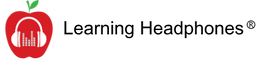Headphones vs. Headsets for School (2026 Update): What's the Difference & What Should You Buy?
School headphones are primarily for listening, while school headsets include a microphone for speaking and recording. Many educators now search for "Chromebook headsets" or "headphones with mic," but the true classroom difference is mic capability for voice-enabled apps, testing, and online learning. Choosing the right model depends on whether students need voice input and which ports (TRRS, USB-A, or USB-C) your Chromebooks support.
Choosing classroom audio used to be simple: headphones were for listening, headsets were for speaking. But today, students use mics for language apps, testing, hybrid lessons, and AI-based tools—so the terminology (and the buying checklist) has evolved.
This updated guide explains the real-world differences between school headphones and school headsets, the mic types you'll see, and how to pick the right option for Chromebooks, iPads, laptops, testing, and daily classroom use.
Headphones vs. Headsets: The Modern Definition
Traditional definition: headphones = listening only; headsets = listening + microphone.
Modern classroom reality: many buyers now say "headphones with mic" instead of "headsets." Why? Because students often identify more with the word "headphones," even when using the device for speaking.
| Feature | School Headphones | School Headsets |
|---|---|---|
| Microphone | Usually no mic (some models now include inline mics) | Yes — inline or boom/gooseneck mic |
| Best for | Listening tasks: videos, audiobooks, testing audio | Speaking: language learning, recording, hybrid lessons |
| Typical ports | 3.5mm (TRS), USB-A, USB-C, wireless | 3.5mm TRRS, USB-A, USB-C |
| Classroom note | Lower cost, simple management | More versatile for modern digital learning |
Microphone Types You'll See in Schools (and Why They Matter)
Not all headset microphones perform the same. Here's what buyers should know:
- Inline microphone: Built into the cord. Common on earbuds and budget headsets.
- Boom / gooseneck microphone: Adjustable mic arm. Best clarity for language learning and recording.
- Noise-reducing microphone: Filters background noise for improved recordings in busy classrooms.
Connector Compatibility: TRS vs TRRS vs USB-C
Compatibility issues are the #1 unwanted surprise in bulk purchases. Here's a fast guide for schools:
| Connection Type | What It Supports | How to Identify It | Best For |
|---|---|---|---|
| 3.5mm TRS | Audio only | 2 black rings | Standard headphones |
| 3.5mm TRRS | Audio + mic | 3 black rings | Most Chromebook headsets |
| USB-A | Digital audio + mic | Rectangular USB plug | Labs and desktops |
| USB-C | Digital audio + mic | Small oval plug | New Chromebooks & tablets |
Which Should You Buy? A Quick Classroom Decision Guide
- Listening only? → Use school headphones.
- Speaking or recording? → Choose school headsets with mic.
- Secure testing? → Use wired TRRS or USB headsets.
- Mixed device carts? → Consider TRRS + a smaller USB-C batch.
Key Buying Factors for Schools & Businesses
- Durability: Reinforced cords, flexible headbands, replaceable pads.
- Comfort: Cushioned ear pads & adjustable sizing, especially for K–5.
- Volume limiting: Protects younger learners' hearing.
- Hygiene: Storage bags or classroom packs reduce cross-contamination.
- Inline controls: Students can self-manage audio without teacher support.
Popular Classroom Picks (Headphones & Headsets)

School Headphone LH-313
Durable, budget-friendly listening-only option.

Smart-Trek Deluxe Headphones
Comfortable on-ear headphones with inline control—popular for 1:1 Chromebook programs.

Smart-Trek Deluxe Stereo Headset
Great clarity for language learning & recording.

E3 Earbud with Mic
Compact earbuds with inline mic—ideal for older students and Chromebook carts.

Sony Stereo On-Ear Headphones with Mic
Simple TRRS all-in-one option for Chromebook listening + speaking activities.

Sony Stereo Headphones with Mic
Classroom headset alternative when you need mic support without extra setup.

TWT Audio Victory 250XG Gaming Headset
Student-friendly gaming-style headset for STEM, esports clubs, and multimedia projects.

EDU-255 USB On-Ear Stereo Headset
USB plug-and-play headset for labs or desktop stations needing consistent audio + mic performance.

Koss CS200 USB Headset
Clear voice capture and dependable sound—popular for language labs and online assessments.

USB Multimedia Headset with Mic
Comfort-first USB headset for audio-heavy lessons and extended Chromebook sessions.

Mach-2 Multimedia Stereo School Headset
Classroom-durable multimedia headset for interactive learning, video, and speech tasks.

HamiltonBuhl Flex-Phone TRRS Headset (Gooseneck Mic)
Soft, highly durable TRRS headset for younger learners. Includes gooseneck mic and anti-lice storage bag.

USB School Testing Headset
Designed for secure, consistent audio during digital assessments and standardized testing sessions.
Quick FAQ
Are headphones with mic the same as headsets?
In practice, yes—schools often use the terms interchangeably.
Do Chromebooks need TRRS headsets?
Most support TRRS, but newer models may require USB-C.
Should schools buy wireless models?
Wired options remain preferred for testing and shared carts.
Need Help Picking the Right Classroom Audio?
Every school and business setup is different. If you're unsure about port types, grade-level fit, or mic requirements, our team can help you choose the right solution.
School Headset Buying Guide • Submit a Purchase Order • Contact Us
Disclaimer: Chromebook is a trademark of Google LLC. Learning Headphones is not affiliated with Google.