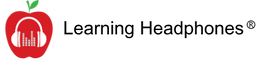Headphones are now a routine part of many classrooms, supporting independent work, small-group instruction, assessments, and digital learning platforms. Many educational apps and websites include spoken instructions, narration, or audio feedback that are commonly used with headphones to prevent overlapping sound and support focused listening.
This guide explains how schools typically use headphones alongside educational apps, what types of tools benefit most from audio support, and what educators should consider when selecting classroom-ready headphones.
Supporting educators with practical, classroom-ready audio solutions.
Quick Summary
How headphones are commonly used with educational apps and websites in classroom environments.
Independent practice, language learning, testing accommodations, and small-group digital instruction.
- Device compatibility (Chromebooks, tablets, desktops)
- Comfort and durability
- Microphone needs
- Classroom management routines
Headphones are a classroom tool—not a one-size-fits-all solution. Effectiveness depends on how and when they’re used.
How Schools Commonly Use Headphones with Educational Apps
| Learning Scenario | How Headphones Are Used | Notes |
|---|---|---|
| Independent Practice | Students listen to narrated instructions or feedback | Common in literacy and math platforms |
| Language Learning | Listening and pronunciation exercises | Headsets with microphones are often preferred |
| Testing & Assessments | Audio accommodations or spoken prompts | Volume-limiting is recommended |
| Small-Group Rotation | One group uses audio tools while others work silently | Helps manage classroom noise |
| Intervention & Support | Targeted listening activities | Usually supervised by an educator |
Educational Apps Commonly Used with Headphones
- Khan Academy – Video lessons with spoken instruction
- Duolingo – Listening and pronunciation exercises
- Prodigy Math – Audio cues and guided gameplay
- ABCmouse – Narrated lessons for early learners
- BrainPOP – Animated videos with voiceover
- Code.org & Scratch – Spoken prompts and guided coding lessons
- Minecraft: Education Edition – Scenario-based learning with audio guidance
Headphones are typically optional, but often recommended when multiple students are using audio simultaneously.
Choosing Headphones for App-Based Classroom Use
- Comfort: Padded ear cups and adjustable headbands
- Volume Limiting: Especially important for younger students
- Durability: Reinforced cords and strain relief
- Device Match: 3.5mm or USB for Chromebooks and laptops
- Microphones: Needed for language learning or live participation
Related resources: Classroom Headphones • Headsets with Microphones • Chromebook Audio Guide
Wired vs Wireless Headphones in School Settings
| Consideration | Wired Headphones | Wireless Earbuds |
|---|---|---|
| Setup | Plug-and-play | Requires charging and pairing |
| Shared Use | Easier to manage | Higher hygiene and loss concerns |
| Cost Control | Lower replacement costs | Higher long-term risk |
| Best Fit | Carts, labs, shared classrooms | 1:1 personal use programs |
Classroom Management & Safety Considerations
- Set clear volume expectations
- Teach proper putting on, removing, and storing
- Use labeled storage to reduce loss
- Encourage listening breaks
- Clean shared headphones regularly
Helpful guides: Classroom Headphone Storage • Cleaning & Sanitizing Headphones
Conclusion
Educational apps and websites that include audio features can be useful tools when paired with appropriate classroom routines and equipment. Headphones help manage shared audio, support independent listening, and make digital instruction easier to scale when implemented thoughtfully.
The most successful classroom setups focus on compatibility, durability, and clear expectations—not just the technology itself. When aligned with the right activity and age group, headphones become a practical classroom tool rather than a logistical challenge.
Frequently Asked Questions
Are headphones required for educational apps?
No. Many apps function without headphones, but headphones are commonly used to prevent overlapping audio and support independent listening.
Do schools prefer wired or wireless headphones?
Many schools prefer wired headphones for shared environments because they are easier to manage and do not require charging or pairing.
Do students need microphones?
Some apps—especially language learning or live instruction tools—require microphones. In those cases, headsets are typically used.